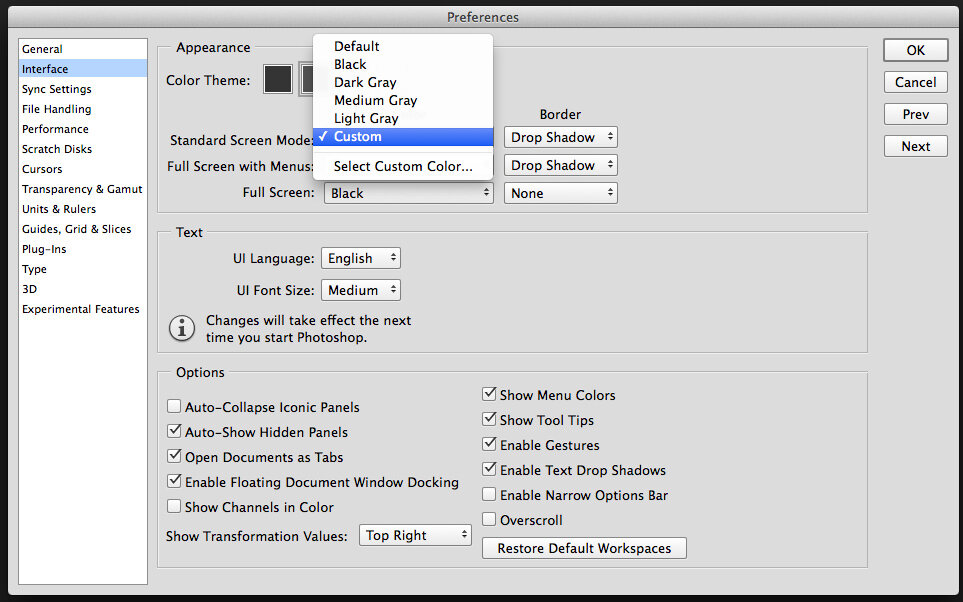Below is a series of my own preferences which you can easily customise how Photoshop can work for you.
GENERAL SETTINGS
To access your photoshop settings, simply press Command/ctrl + K to bring up the Preferences dialogue box.
Interface:
I have set my Standard Screen Mode to a Custom Colour of White (252, 252, 252)
I have set my Standard Screen Mode to a Custom Colour of Grey (128, 128, 128)
File Handling:
I typically have "Disable Compression of PSD and PSB Files" Checked; however It creates a bigger file yet saves 1/3rd faster then normal.
Performance:
Cursors:
My brush settings are set to 'Normal Brush Tip' with the option of showing the Crosshair whilst brushing. All the other cursors (mainly the pen tool) is set to precise.
Palettes Layout:
Curves Options:
I typically have my curves display options set to pigment/ink % so that I can work in percentages rather then light values.
Levels Settings:
I have my levels display options enabled to Enhance Monochromatic Contrast so that It clips the channels independently preserving the colour of the image. I have set the Shadow clipping point to 0, so that it keeps as much of the shadow detail as possible within the adjustment of "Auto Levels"